Software
April 10, 2025
Shift Reviews 2023 - Best Desktop App For Streamlining
Verified
Expires:03/11/2026
Shift Review - Quick Summary
What You Like the Best
- The Shift is fantastic since it allows you to connect everything to its proper spot!
- Shift helps you to manage different workflows straightforwardly and appealingly.
- It enables you to complete tasks more quickly and efficiently.
What You Dislike
- Renewals of software subscriptions are not eligible for the fourteen-day money-back guarantee.
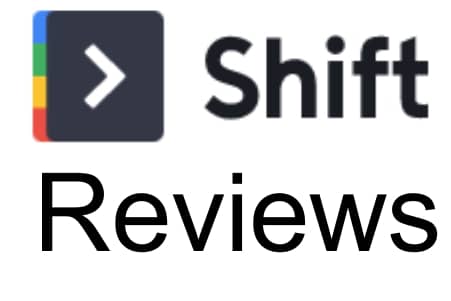
Shift Reviews In Detail
The Shift is a desktop program that helps you organize your accounts, apps, and workflowsatired of signing in and out and moving between accounts? Switch between numerous Gmail, Outlook, and Office 365 accounts with ease. Connect all of your favorite apps (there are over 1,200 to choose from!) Help design the ideal workflow for you and your team. Workspaces can help you make your job more collaborative. Create the perfect workflow for you and your team by centralizing mission-critical tabs, apps, and bookmarks.What makes Shift the best?
- The Shift is fully compatible with all of your Gmail, Outlook, and Office 365 accounts. In their Apps Directory, you may also find iCloud and Yahoo! Mail.
- The Shift gives you access to all of the tools you need to run your business from a one-screen interface.
- Organize and simplify tabs by account or project to maintain context and avoid distractions.
- Keep your job and personal research distinct and orderly. Sort tabs by account or keep them organized in Workspaces.
- Enhance your workspace with your favorite Chrome extensions, such as Grammarly, Boomerang, LastPass, and many more.
Review on the Best Shift Products
- Shift Basic Shift Basic allows you to connect up to two email accounts and one application to your Shift configuration. You can also use Shift Workspaces and any apps you put within a Workspace and keep your bookmarked browser tabs and share your Workspaces with whomever you want.
- Shift Advanced - Shift Advanced enables you to take full advantage of all of Shift's capabilities. Access Shift's extension library, Google Services, add an unlimited number of apps (from a library of over 1500+ apps), and manage a total number of email accounts directly from Shift.
Shift Pricing
- Shift Basic - Up to two email accounts and one app are free.
- Shift Advanced - $99.99/year for unlimited accounts and other capabilities such as Google Services add-on, Chrome extensions, unified search, and more.
FAQ's
Is Shift Legit?
'shift is a simple yet effective solution for streamlining your desktop and keeping you focused on what matters.\ \You value the convenience of having all of my email accounts and frequently used web apps in one client.\ The Shift is an excellent tool for anyone with many email accounts or communication channels.Is Shift Worth It?
Shift designs for anyone who handles several email and app accounts, such as entrepreneurs, CEOs, designers, freelancers, and individuals who do the majority of their business online. In Shift, use Workspaces to bring your work to life and make it collaborative. Combine key tabs, apps, and bookmarks in a single, streamlined spot to create the optimal workflow for you and your team.Is there a free trial period for Shift?
When you first download and join up for Shift, you get a free account. You can utilize two email accounts and one app with this free account. You can use that setup as long as you'd like, free of charge!Final Thought About Shift
Shift, a new piece of software, has revolutionized your life in the last month. The Shift is a basic yet clever program that functions mainly as an email client. It isn't that crazy of an email software; it is essentially a wrapper around the native web interface of providers like Gmail or Microsoft 365. What you like about this app is that it deviates from the trend of a consolidated inbox. The Shift goes the other way; each email account gets its tab on the left side of the screen. When you select one of your accounts, all of the others are deactivated. This game-changer is the ability to create a tab for internet browsing within each email account. Overall, Shift gives a compartmentalized approach for concentrating on only one region at a time, which is precisely how my brain works! The Shift is not only a fantastic tool, but it is also absolutely safe and secure to use. You may also like - Goalscape ReviewsYou may also be interested in
Reviews
Ikaria Beauty Reviews
Reviews
Ravel Reviews
Reviews